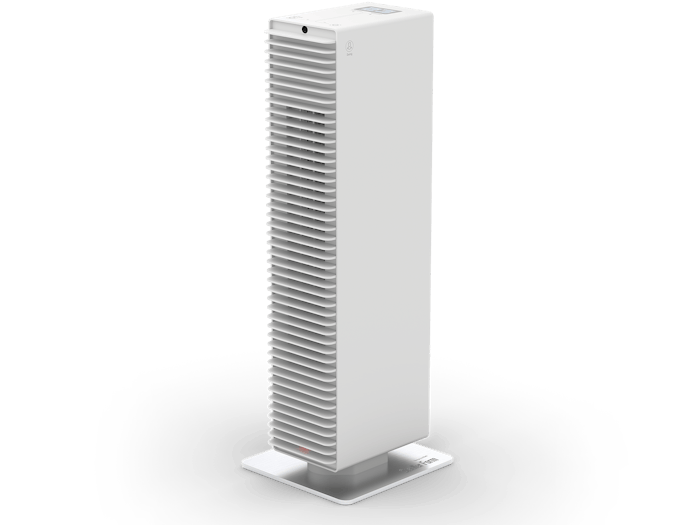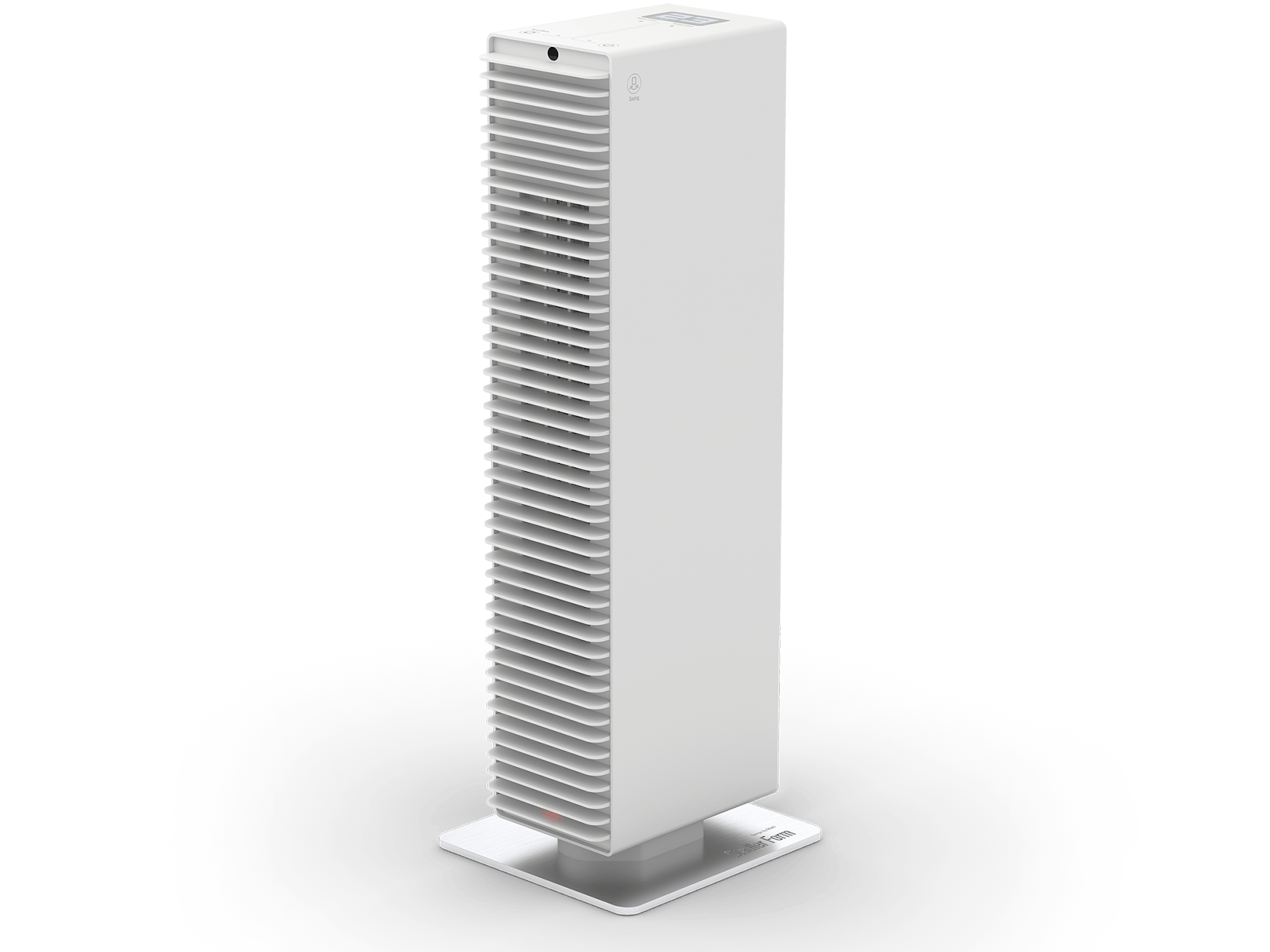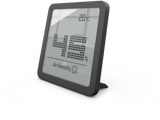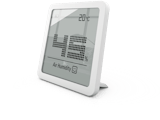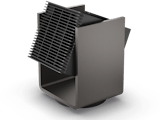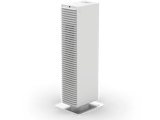Paul
235,00 €
Product information Paul
Paul is a powerful fan heater. He works gently, quietly and with a swing function. Paul also warms safely: the modern PTC ceramic heating element prevents overheating. The integrated tilt protection switches Paul off automatically if he falls over. Paul can also be used in the bathroom thanks to his IP21 certification.
| Product family | Fan heater |
|---|---|
| System | Ceramic / PTC |
| Color | white |
| Scope of delivery | Remote control |
| Room size up to m² | 30 |
| Room size up to m³ | 75 |
| Power level | 8 |
| Power consumption | 800 – 2000 W |
| Noise level | 30 – 50 dB(A) |
| Weight | 4.9 kg |
| Dimensions | 177 x 536 x 189 mm |
Awards

Instruction manual and more
Video tutorials
Please read through the operating instructions carefully before you use the appliance for the first time and keep them safely for later reference; if necessary pass them on to the next owner.
- THIS PRODUCT IS ONLY SUITABLE FOR WELL INSULATED SPACES OR OCCASIONAL USE.
- CAUTION – Some parts of this product can become very hot and cause burns. Particular attention has to be given where children and vulnerable people are present.
- This appliance can be used by children aged from 8 years and above and persons with reduced physical, sensory or mental capabilities or lack of experience and knowledge if they have been given supervision or instruction concerning use of the appliance in a safe way and understand the hazards involved. Children shall not play with the appliance. Cleaning and user maintenance shall not be made by children without supervision.
- Children of less than 3 years should be kept away unless continuously supervised.Children aged from 3 years and less than 8 years shall only switch on/off the appliance provided that it has been placed or installed in its intended normal operating position and they have been given supervision or instruction concerning use of the appliance in a safe way and understand the hazards involved. Children aged from 3 years and less than 8 years shall not plug in, regulate and clean the appliance or perform user maintenance.
- If the supply cord is damaged, it must be replaced by the manufacturer, or its service agent, or a qualified person in order to avoid a hazard.Stadler Form refuses all liability for loss or damage which arises as a result of failure to follow these operating instructions.
- The appliance is only to be used in the home for the purposes described in these instructions. Unauthorised use and technical modifications to the appliance can lead to danger to life and health.
- Never submerge the unit in water (danger of short circuiting).
- Never run a defective unit (e.g. supply cord).
- Never touch energized parts.
- Only connect the cable to alternating current. Observe the voltage information given on the appliance. Do not use extension cords.
- The heater must not be located directly below a socket-outlet.
- Do not open the appliance (repairs only by service agents).
- The appliance is dripping water-proof (vertical) according to the classification IP21 and may only be used in bathrooms in case you keep a safety distance of at least 100cm to the following objects: bathtubs, showers, swimming pools, water faucets, wash basins, etc.
- Do not run the power cord over sharp edges and make sure that it does not get trapped. Do not pull the plug from the socket with wet hands or by holding on to the power cord.
- Do not place the appliance near a heat source. Do not subject the power cord to direct heat (such as a heated hotplate, open flames, hot iron sole plates or heaters for example). Protect power cords from oil.
- Please make sure that the used socket remains accessible.
- Do not run the heater on an uneven or soft surface.
- CAUTION: In order to avoid a hazard due to inadvertent resetting of the thermal cut-out, this appliance must not be supplied through an external switching device, such as a timer.
- WARNING: In order to avoid overheating, do not cover the air inlet or air outlet – fire hazard!
- Do not use the heater in small rooms (below 4m2 in size), in explosive environnment, or for drying laundry.
- Do not touch the front part of the appliance, it might reach hot temperature.
- Use the heater only under supervision.
- Do not insert any object and/or finger into the openings of the heater.
- To extinguish burning appliances only use fire blankets.
Note: Make sure that there is always sufficient space between the appliance and the wall or other large objects (> 50 cm). The air flow must not be blocked by objects of any kind. If Paul is set up in a bathroom, keep a safety distance of at least 100 cm to showers, bathtubs, water faucets, washbasins, etc.

Auto mode
In auto mode, Paul maintains the desired level of warmth thanks to automatically adapted heating power - no annoying on-off, but gently holding the temperature.
Simple operation
You can precisely adjust the desired temperature using the easy-to-operate touch panel and, with the remote control, you can even adjust this from the comfort of the couch.

Good to know
Find important information here
No, for safety reasons a fan heater must not be left unattended.
Cooling mode is only active if Paul is set to 0 °C. If you select a target temperature of between 1 °C and 26 °C, heating mode will be active. Paul’s cooling mode works in the same way as a fan, i.e. Paul’s fan is switched on and the heating element is switched off. Activate cooling mode by setting the target temperature to 0 °C. You can change the target temperature by swiping upwards on the right-hand «Temperature» control panel.
The temperature display is set to Fahrenheit (indicated by a small F next to the number rather than the letter C). You can change the display from Fahrenheit to Celsius by holding down the «Auto Mode» button for 5 seconds. So you can switch from Fahrenheit to Celsius and vice versa.

Yes, the Paul fan heater from Stadler Form is suitable for use in the bathrooms. You must keep a distance of at least 1 metre from the following objects: baths, showers, swimming pools, taps, washbasins, etc.
Accessories

Paul
Reviews
Perfekt
Wir haben den Paul jetzt seit 7 Jahren in Betrieb und sind sehr zufrieden. Ursprünglich sollte in unserem Bad (12m²) ein Handtuchheizkörper als Unterstützung zur Fußbodenheizung (Wärmepumpe) eingebaut werden. Der Heizlüfter Paul ist aber viel schn...
Review from Dennis M. at 29.11.2024Paul
The Designer
Since the very start, I have had the privilege to co-develop and design products for Martin Stadler and the Stadler Form Team. What began with Fred, has grown into an attractive, small but fine range of products. This experience, and being part of the team, has greatly enriched myself and my work as a designer ...